Ubuntu 8.04.1 Review
After exploring the Live CD, I fully installed Ubuntu 8.04.1 to see if there are improvements to my initial observations, and fortunately there were. My screen resolution was now adjusted to 1024 x 800 after I configured the restricted NVIDIA settings, but the screen brightness still needed to be adjusted manually (it really annoys me). And the wifi issue? It took me almost a half day just to find the right configuration in web (acknowledgments goes to those blogs that posted about that same problem).
There. Ubuntu 8.04.1 was successfully installed on my laptop. Aside from those problems mentioned above, this edition of Ubuntu ran pretty well.
Appearance: 7/10
Speed: 8/10
Windows compatibilty: 5/10
Virus security: 9/10
Overall: 7.25
6:59 PM | Labels: laptops, operating systems | 1 Comments
UMPCs Part 1: Asus Eee PC
For the past months, this has been the hotest topic in mobile computers. Who in his right techie mind can get away with these super small and compact notebooks? No one. It has simply conquered the mobile computer industry with a touch of style and a few pounds ofconvenience. These machines are the most suited student and traveler companion. Not boasting its humble power, the UMPC's geared to mobility like no other laptops have ever engaged before. This is why they are the most talked about topic in the computer world today. But the question is, which UMPC is for you?
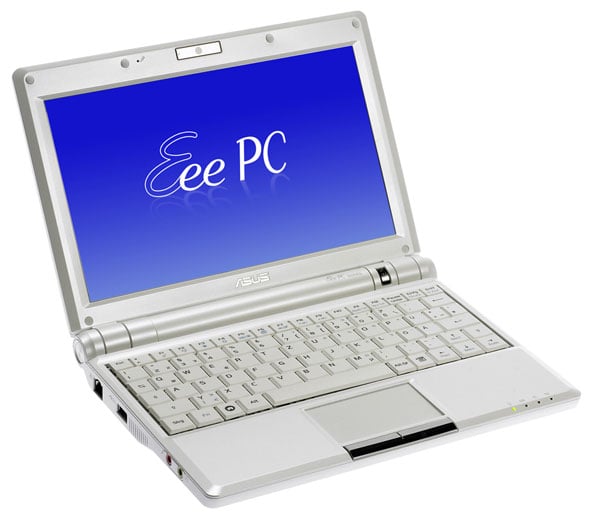
Let's begin with the one that really started it all, the Asus EeePC. Its been a year now since Asus launched this UMPC in the market, and there are already a lot of improvements since their first model. Unlike the first generation Eee PC (700-series), the 900-series and the 1000-series EeePC answered its predecessors critics. The 900-series now has a legitimate 8.9-inch display while the 1000-series has a bigger 10-inch display. Now that's a lot compared to the previous 7-inch EeePC. Also, the newer EeePC now has an Intel Atom 1.6Ghz processor, which is a lot better than the the previous Intel Celeron. Another improvement is the slightly bigger keyboard, but I think it is still relatively smaller compared to other UMPCs out in the market. Wireless LAN, webcam, USB, Ethernet are still the standard, though the newer ones now has a 2.5-inch hard drive as compared to the smaller capacity Solid State Drive (SSD) of the older versions.
Well, the improvements of the EeePC really made a strong hold in the top position in the UMPC competition. With this as the barometer of the other UMPC's, I really can't deny that the Asus EeePC is the most popular netbook available in the market.
Coming up next: HP Mininote, Acer Aspire One, and MSI Wind.
10:03 PM | Labels: computer hardware, laptops, UMPC | 0 Comments
Engineering Show: Iron Man Movie
Although I'm fond of Marvel movies, I had never read a single Marvel Comic in my entire life (talk about no extra money for things like that..). Good thing that Peter sat beside me to explain to me some things that I don't clearly understand. But wait! Forget all the story and the plot. Guess what really caught my attention in the movie: Tony Stark, the man beneath the Iron Man armor. Not Anthony Edward who played Tony Stark, but the character of Tony Stark. Tony Stark was an engineer scientist, something that I want to be like when I finish my degree.
Wow, you can just imagine how I felt as I watch the movie. You see, although my only finished project is a power supply with an output of 5 and 12 volts, it's my dream to have a laboratory like what Tony Stark had. His mini-reactor that produces enormous power may be close to impossibility today, it made me a little more inspired to do better in school.
I think you should watch the movie too, especially if your field is in technology.
6:53 PM | Labels: blogging | 5 Comments
Getting Your Casino Reviews
I have found a good website that gives reviews to these online casinos available in the internet. Well, reviews are better ways to check whether these certain online casinos meet the standards and needs of the online casino players. Who would want to play in a website where fun is not present while your money gets burned out. I say, it is really important to know what other players think of these online casinos, after all, players are the one playing the games. This website that I'm talking about offers no less than the reviews of these pro players. Check it out, Pro360.com.
It's not only for players looking for the best online casinos, online casinos can also avail for reviews for their sites, increasing their popularity and number of online players. So if you feel like playing games and you have no where to go, check it now!
6:11 AM | Labels: blogging | 0 Comments
Maximizing Moneyless Spending
With BAD CREDIT OFFERS you can now enjoy shopping with the best deals of credit card available for consumers like us. They offer only credible credit cards that are proven and tested secure. Not only that, the dream house you've been always dreaming of is now in the tips of your fingers for they also home loans that are easy to pay and manage regardless of your past credit history. And that car your thinking? Grab the opportunity to get it now with bad credit loans
fast and easy auto loan.
How's that for your moneyless spending? Feel secured every time you transact business for your family or personal satisfaction. Try it now and enjoy the fruits of your labor!
5:48 AM | Labels: uncategorized | 0 Comments
Techno News: Nokia Disappoints Investors With Forecast
HELSINKI, Finland (AP) — Shares in Nokia, the world’s largest maker of mobile phones, plunged more than 13.5 percent on Thursday after the company downgraded its forecast for the global handset market and posted lower-than-expected first-quarter earnings.
Nokia reported a net profit of $1.9 billion in the first three months of the year, 25 percent more than the $1.6 billion of the period in 2007 but below analysts’ forecasts.
Revenue grew 28 percent, to $20 billion, from $15.6 billion a year earlier, with strong growth of handset sales in Asia, the Middle East and Africa.
The markets were expecting a better result, and Nokia stock closed down $4.74, or 14 percent, to $28.95 on the New York Stock Exchange.
The company, based in Espoo, Finland, said its market share slipped to 39 percent in the first quarter this year, from 40 percent in the October-to-December quarter. But it sold 115 million mobile devices in the first quarter, up 27 percent from a year earlier, and its market share was three points higher than in the first quarter a year ago.
Nokia’s strongest growth in mobile phone sales was in the Asia-Pacific region, which for the first time overtook Europe as the company’s biggest market. It sold 34 million units in the region, accounting for more than a third of the company’s mobile phone sales.
But selling cheaper handsets in emerging markets continued to push down the closely watched average selling price of Nokia’s mobile devices. It fell to $125 in the period, from $132 in the previous quarter and $141 in the first quarter last year.
reference: http://www.nytimes.com/2008/04/18/business/18nokia.html?_r=1&oref=slogin
4:08 AM | Labels: mobile phone, technology issues | 1 Comments
Cubans Now Enjoy Cell Phone
 If Filipinos are excited for the next release of the latest Nokia, Sony Ericsson, Motorola, and other top mobile phone companies, just imagine how ordinary Cubans feel now that they're already allowed to own the gadget most popular in the Philippines. Yes, it's just the first time for most Cubans to own a cellphone since the government restricted its use only for top government officials and foreigners. Not only cellphone, Cubans can now enjoy their new DVD players, computers, and even tourist hotel accommodation which were previously only available for foreigners.
If Filipinos are excited for the next release of the latest Nokia, Sony Ericsson, Motorola, and other top mobile phone companies, just imagine how ordinary Cubans feel now that they're already allowed to own the gadget most popular in the Philippines. Yes, it's just the first time for most Cubans to own a cellphone since the government restricted its use only for top government officials and foreigners. Not only cellphone, Cubans can now enjoy their new DVD players, computers, and even tourist hotel accommodation which were previously only available for foreigners.3:36 AM | Labels: mobile phone, technology issues | 0 Comments
Apple Fixes $10K Bug
In a recent conclusion of a hacking contest, Apple finally responded to fix a significant flaw in its Safari web browser. Apple saw Charlie Miller of Independent Security Evaluators emerge as a top finisher in the "PWN to 0WN" contest to bag $10,000 just by hacking a fully updated MacBook Air running OSX 10.5.2. The hacking contest held at the CanSecWest security conference had been an annual event for computer operating systems to test their security and vulnerability against hackers of all kind.
6:13 AM | Labels: Apple Incorporated, operating systems | 0 Comments
Smorty Gives Me Another Reason to Blog
Just earlier this week, I'm very happy to open my email when I saw that Smorty confirmed my application. For those who still doesn't know what Smorty is, it's a website where advertisers engage in blog advertising while bloggers like us get paid for blogging, as simple as that. Advertisers look for qualified bloggers and Smorty works kind of a middle man in this such business.
Smorty offers higher commissions to bloggers who blog for money but lower fees for advertisers who want their products to be advertised on blogs. This is my first time to apply for such business and I am very happy I applied to Smorty. Smorty does not accept all blogs for it has also rules and qualifications to keep quality reviews for their advertisers, a common practice in money business. But chin up! Smorty want bloggers to earn as much as as bloggers want for themselves, that's why Smorty sees to it their rules are easy to meet.
Not only I enjoy my usual writing and blogging, I'm also getting paid to blog. This what makes blogging more interesting. So for those bloggers who want to start earning now, sign up for Smorty now!
3:31 AM | Labels: blogging | 0 Comments
Software For Your Online Store
Entrepreneurs and businessmen will no longer need the services of professional web designers in order to make a good online store for this ecommerce software will surely more than enough with its superb web integrated features such as layout and design, payment options, shipping and tax, and much more. Now that's what I call effective cost cutting! Not only that, its technical support does the job that you may find difficult to do.
Get Ashop's product now and start making money by providing your target buyers a shopping cart that is effective and efficient at the same time. Try it now for free!
3:03 AM | Labels: e-commerce | 2 Comments
What's with the Php150K?
Buy A Brand New Laptop
Buy A Secondhand Car
This is my personal choice. My good friend, who's an automobile enthusiast, have been an talking all day and night about cars, cars, and more cars. So I ask him how much a secondhand car would cost and he said P150K is already a good price. He have given me a website where the business of buy-and-sell of cars happens: tsikot.com. Let's go and check it out.
Deposit In A Bank
There are still people who think of future much as they think of the present. For me, I think this is still a very good choice, you got to save your money and use it for future expenses, not to mention important future expenses.
There you have it, end of the poll. Thank you to all who participated.
7:53 AM | Labels: blogging | 0 Comments
BE-ing Cool
Just like Linux, this system runs pretty well, not to mention super fast, on older PCs that we think don't function anymore with MS Windows. As you can see in the video, the system doesn't really have a superb Graphical User Interface as compared to MS Vista, Mac OS X, or Linux Beryl, but that doesn't mean it can't compete with these more familiar systems. The BeOS is certainly an interesting product you can try for your old PC.
9:22 AM | Labels: operating systems | 0 Comments
LCD vs CRT: The Monitor Match
The LOOK
This is the most obvious difference between the two monitors. CRT monitors, from the name itself, still use the older technology of cathode rays tubes. This is similar the traditional TV's and this is also the reason why CRT's are bulky. LCD's in the other hand utilizes miniature transistors, one of the more sophisticated inventions of our time. This is why LCD's are relatively slimmer and more space saving.
Energy Efficiency
LCD monitors produce less heat as compared to CRT's. The tube on CRT's generate much of the heat of the monitor, thus is not as energy efficient as the LCD. This makes LCD more power and energy saver, making it more useful in the future settings.
Cost
This is the only department where the CRT monitor has an advantage over the LCD. LCD monitors cost more than twice the price of CRT's. But don't worry LCD fans, LCD monitors are less energy consumers, so energy bills will be lesser if you have LCD's.
My conclusion: LCD monitors are the monitors of the near future. The only thing that impedes the fast success of LCD's is its cost. If we find ways to produce LCD monitors in cheaper ways, then CRT's might be gone for good sooner than we expect.
2:50 AM | Labels: computer hardware | 0 Comments
Learn More About Your PC!

CPU-Z ( or just CPUZ) is a simple software that summarizes your PC's hardware information such as motherboard, processor, and RAM. It's so simple that you don't really have to install it just to make it work. This software gives you an idea why your PC is running as it is. It helps you especially when you want to upgrade your system, or when you simply want to boast your multicore processor. CPUZ is a free software, no need to worry for the cost. Plus, it's less than 1MB so you can download it easily and fast. Download it here now!
8:58 AM | Labels: free software, free stuff, windows utilities | 0 Comments
Bad News: I Missed the Earth Hour.. Good News: Read This
But hey, I realize still have more chances to help save the earth. And as a person who constantly rely on technology, I am continuously draining energy, which is one of the primary reasons we have this Global Warming. And so I thought of other things which I can personally do to help against this world problem.
1. Conserve Energy - our electronic gadgets consume much of our energy at home. Try to unplug and turn off all that electronic equipment that you think are not actually in use. Turning off lights during the day, or minimizing your airconditioner thermostat during cool nights can be a good start.
2. Avoid Burning - when we burn, we are producing heat energy and carbon dioxide, the main ingredients of Global Warming. Let's start decomposing our biodegradable wastes in the natural way now. It also helps nourish the soil you know.
3. Walk More - walking more helps us save fuel and money, which are already hard to find these days. Not only that we also get to exercise our bodies, thus making us fit and healthy.
These are just some of my ways that I think I can personally do. You can also generate your save-the-earth list. Let us all remember that no single man brought Global Warming to its existence. Therefore no single man can also save this problem, IT TAKES ALL OF MANKIND. Let's be part of this noble cause now, or suffer the consequences now and later.
7:13 AM | Labels: technology issues | 0 Comments
Free PC to Mobile SMS!
If you think that's not enough, wait until you hear this. There's actually another website that offers the same free services like Chikka. Try and check it, click here iTxtmo.com. You just have to register once, no need to download and install anything, then you're up and ready to send free SMS to US, CANADA and PHILIPPINES! This is so COOOOOL!
I've already tried both of these, and I'm very much pleased with what I just discovered.
dont forget your comments!
9:28 AM | Labels: free stuff, internet, text messaging | 2 Comments
A Thought on Generic Chinese Phones
Last week, my elder brother bought himself one of these generic phones. I am curious myself about how it works and why it so relatively cheap compared to branded mobile phones. Well, let me start on its features. The mobile phone isn't that bad at all with its touch screen feature and MP3 playback capabilities. It also comes with the basic connectivity of Bluetooth and USB, and a CMOS camera, though I'm not sure how many megapixels. I think P5,500 isn't too bad for a price compared to P20,000-25,000 of other brands with practically similar features. Oh, I almost forgot, it has an embedded analog TV and FM, and dual SIM feature. I think the analog TV and dual SIM capabilities separate it from other products available.
Although I'm still not sure on its durability and resistance to common misuse, I think that these generic phones could can be a good substitute for those who don't have much budget. They can still enjoy up-to-date technology without overspending their money. Remember that prices are greatly influenced by production and advertisement costs.
5:22 AM | Labels: mobile phone | 0 Comments
Another Good Site for Bloggers
Give it a try now and see that how it works.
3:14 AM | Labels: blogging | 0 Comments
i'm back
A good friend named Kirby once referred me to a blog which talks about blog templates and other blogging stuffs. I actually like some templates there, try checking them yourself JackBook.com. My current template is actually taken there. And as I was trying to figure out how to make my blog look better, another good friend Agnes, suggested good sites that also deals with free blog templates (she's a computer science student by the way). And so I visited these referred sites: psyc.horm.org, mashable.com, and tothepc.com.
I admit there are plenty good templates out there, but I still need to experiment on how to make them fit for my own. Do you think you can help me? I will surely welcome your suggestions and comments.
2:30 AM | Labels: blogging | 0 Comments
Remove Unused Software With REVO UNINSTALLER
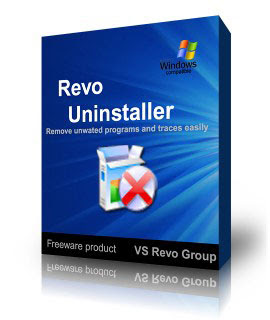 Revo Uninstaller helps you to uninstall and remove unwanted programs installed on your computer even if you cannot uninstall them from "Windows Add or Remove Programs" control panel applet. It is alternative to "Windows Add or Remove Programs" applet and much faster from it!
Revo Uninstaller helps you to uninstall and remove unwanted programs installed on your computer even if you cannot uninstall them from "Windows Add or Remove Programs" control panel applet. It is alternative to "Windows Add or Remove Programs" applet and much faster from it!With its advanced and fast algorithm, Revo Uninstaller analyzes an application's data before uninstall and scans after you uninstall an application. After the program's regular uninstaller runs, you can remove additional unnecessary files, folders and registry keys that are usually left over on your computer. Even if you have a broken installation, Revo Uninstaller scans for an application's data on your hard disk drives and in the Windows registry and shows all found files, folders and registry keys so you can delete them.
 With its unique "Hunter mode", Revo Uninstaller offers you some simple, easy to use, but effective and powerful approaches to manage (uninstall, stop, delete, disable from auto starting) and to get information about your installed and/or running programs.
With its unique "Hunter mode", Revo Uninstaller offers you some simple, easy to use, but effective and powerful approaches to manage (uninstall, stop, delete, disable from auto starting) and to get information about your installed and/or running programs.Revo Uninstaller gives you another 8 handy and powerful tools to clean up your system.
Here are the list of all of the tools and utilities that are included:
 Auto Start Manager - stop programs that start automatically when Windows starts; Speed up loading of Windows!
Auto Start Manager - stop programs that start automatically when Windows starts; Speed up loading of Windows! Windows Tools Manager - handy and useful tools bundled with every version of Windows; Easily find useful system tools and options!
Windows Tools Manager - handy and useful tools bundled with every version of Windows; Easily find useful system tools and options! Junk Files Cleaner - find and remove unnecessary files from your computer; Free up disk space and delete data you do not need!
Junk Files Cleaner - find and remove unnecessary files from your computer; Free up disk space and delete data you do not need! Browsers History Cleaner - erase the web site history, visited pages history and temporary internet files of Firefox, Internet Explorer, Netscape and Opera web browsers; Free up a lot of disk space by deleting temporary internet files like temporary saved videos, flash files, pictures etc!
Browsers History Cleaner - erase the web site history, visited pages history and temporary internet files of Firefox, Internet Explorer, Netscape and Opera web browsers; Free up a lot of disk space by deleting temporary internet files like temporary saved videos, flash files, pictures etc! Office History Cleaner - remove the history of most recently used files in MS Office; Remove your tracks by deleting the list of last opened MS Office documents!
Office History Cleaner - remove the history of most recently used files in MS Office; Remove your tracks by deleting the list of last opened MS Office documents! Windows History Cleaner - remove the history of recently opened files, delete temporary files, remove usage tracks and other history items that are saved by Windows; Remove your tracks saved by windows for a lot of operations!
Windows History Cleaner - remove the history of recently opened files, delete temporary files, remove usage tracks and other history items that are saved by Windows; Remove your tracks saved by windows for a lot of operations! Unrecoverable Delete Tool - erase files and folders forever; Be sure that nobody could recover your files and folders after deleting!
Unrecoverable Delete Tool - erase files and folders forever; Be sure that nobody could recover your files and folders after deleting! Evidence Remover - make sure already deleted files, folders and other data are unrecoverable!
Evidence Remover - make sure already deleted files, folders and other data are unrecoverable!I'm using this software myself, and so far I am pleased with its performance. Give it a try, click here to download. You don't have to worry about the price, Revo Uninstaller is completely free of charge. So what are you waiting for?
don't forget to leave your comments! happy valentines day!
6:24 AM | Labels: free software, Open Source, windows utilities | 1 Comments
Dual Boot How To's by Request
Dual Booting your computer, just like mine, gives me more control and security to my personal files. For those interested, I am actually dual booting my pc with Microsoft Windows XP and Ubuntu 7.10 Gusty Gibbon. If you want your PC to dual boot just like mine, this blog post is for you. How is this possible? Let me explain.
Step 1: Check the Requirements
First and foremost, dual booting needs at least 2 hard drive partitions or better, two physical hard drives. If you already have this requirement then you are ready to dual boot your pc. You also need to know the architecture of your processor, whether it is 32-bit or 64-bit. Newer Intel processors like Pentium D, Core 2 Duo, Core 2 Quad, and most AMD processors are 64-bit ready. This should be noted because 64-bit OS will not run on 32-bit processors, although 64-bit processors can work with both 32 and 64-bit OS. Always remember to backup important files before making major changes in your PC.
Step 2: Get a Copy of Ubuntu
Ubuntu is a free Linux distro which you can download directly from it's website www.ubuntu.com. You can even request CD's if you want. Gutsy Gibbon is the latest release of Ubuntu and it's the one I installed. There are actually many, and I mean many, distros available. You can check this at www.distrowatch.com. You might be thinking why I choose Ubuntu. Well, to tell you honestly, I just am just trying and exploring it, and i can say it's as good as advertised.
If you download a cd image, make sure you burn it as a cd image and not as a file. Also, make sure what you download meets the system requirements (usually very minimal, but remember the 32-64-bit-thing).
Step 3: Boot the Ubuntu CD and Install Ubuntu. Just restart your computer and then set it to boot from the cd drive. You can do this by pressing "DEL" when you see "Press DEL.." when your computer starts. Then, go to the boot sequence and prioritize the CD drive. Save then exit.
Just restart your computer and then set it to boot from the cd drive. You can do this by pressing "DEL" when you see "Press DEL.." when your computer starts. Then, go to the boot sequence and prioritize the CD drive. Save then exit.
By the way, Ubuntu is a LiveCD, it makes you test the OS without even installing it. So after booting the cd, see the image above, just choose "Start or Install Ubuntu." You will be then directed to its desktop. You can explore it, open some programs, and view your files from your windows partition. If you're ready, just open the "Install" icon on the desktop to begin installing Ubuntu to your hard drive. Just follow the instructions and don't be afraid to click continue. Hehehe. Please make sure you install Ubuntu on your free partition (the other one aside from the windows partition). Ubuntu will reformat this partition so better be careful.
Step 3: Enjoy your new Ubuntu
If you have successfully install Ubuntu, you will see the Grub boot loader (above) every time you boot your PC. By default, your PC will now boot Ubuntu if you do not choose any OS within 10 seconds. If you have a fast internet connection, you can update Ubuntu and install additional software that you might need, all for free.
I hope you learned something with this entry. I know it's a little broad but I hope somehow you now have an idea on how to dual boot your PC. If you have any problems, you can always go to forums such as http://ubuntuforums.org/ or visit the official Ubuntu Website. Also try Googling any problems, there are a lot of linux users who want to help you. Enjoy!
You can also read my older post "The Other Look Of My Computer"
Don't forget to drop some comments!
8:35 AM | Labels: linux, Open Source | 4 Comments
Recording Your Audio Stream With Audacity
Just this past few days, my niece asked me a favor for her class project. She wanted me to download an old song, "Ay Ay Ay Pag-ibig" by Pilita Corrales. As usual, I accepted the favor because I thought Frostwire (I don't use Limewire) can help me download that song. To my surprise, that song can't be found anywhere using Frostwire. So I tried Googling it to find more information about this old song. After a several minutes of research and research and more research, I finally found the song. I just had a little problem, the song was streamed on the internet and there was no-one who can help me download an audio stream.
And so I researched again on how-to's about downloading an audio stream right to my hardware as an mp3 file or the like. I actually found a few softwares, but these crap didn't help me much. It's either I need to buy them to fully use them, or they were just plain crap. Can you image, I was even very stupid to use a microphone connected to my PC then I tried recording the song from the speakers! What was I thinking during that time? Forgive me but I was just desperate.
After an hour of frustration, I tried searching at the open source softwares' website OpenSource.org . It was then when the historical event happened, Laytech met Audacity (damn, why didn't I think of open source software right away?).
Anyway, my problem is not yet solved. So to make this story short, i will just enumerate the steps on how I recorded an audio stream right to my PC.
step 1: Download Audacity (click here to go to the download site)
Download and install Audacity (just 2.1MB!) and also download Lame Mp3 encoder, this will be used in saving your recorded song as Mp3 format. The Lame Mp3 encoder is a compressed file, you will need to extract it to any temporary directory. Make sure you remember this directory because you will be needing this in the last step.
step 2: Disable Line Volume and Mic Volume in your audio settings.
We need to disable these settings in order for us to record only the sound card's output (that's the music we hear from the speakers). Enabling Line and Mic Volume might cause unwanted background noise from the recording. Go to the Control Panel > Sound, Speech, and Audio Device to do this.
step 3: Prepare the song for the recording session.
Make sure that the audio stream has completely buffed before you record it. This will make the recording session run smoothly.
step 4: Record the song.
Using your newly installed Audacity, just click the record button to start recording the song. Immediately after clicking the record button, play the audio stream. Audacity will record what ever sound that your sound card will produce, so make sure there are no other music or sound playing during the recording.
step 5: Save the your recording session
This will be the last step. After recording your song, you can save it to either as Audacity file or as Mp3 file. If you don't want to edit the song any further, just save it as Mp3. In Audacity, go to File > Export As Mp3. Audacity will now then ask for the Lame Mp3 Encoder, so just browse to it then wait until Audacity finishes encoding your session as Mp3.
That's it! Job done and now I have the song that I needed, thanks to Audacity. It's simple, easy to use, and most of all it's free! Give it a try and you'll be amazed!
Go for free, go for Open Source!
4:31 AM | Labels: free software, Open Source | 0 Comments
Top Semiconductor Company Uses Linux for Its Mobile Phone

I have been reading on some news on consumer electronics and I come across to an interesting article which I would like you all to read. Here are the details:
" A 3G Linux phone for sub $US100
NXP Semiconductors and Purple Labs have introduced a reference design for 3G Linux phone offering video telephony, music playback, high-speed Internet browsing and video streaming that they say will cost operators less than $US100.
They claim that their Purple Magic phone, which will debut at the global mobile congress in Barcelona later this month, will serve as a reference design for phone manufacturers creating entry-level 3G handsets, including those targeting mobile markets such as Southeast Asia, Eastern Europe and Latin America.
"NXP believes in Linux as the basis for the next generation of mobile handset innovation," said Dan Rabinovitsj, senior vice president and general manager, cellular business, NXP Semiconductors. "We've been working closely with Purple Labs to develop Linux-based mobile terminals that meet the cost and performance requirements of the mass market. Our joint achievement is to bring the advantages of an Open OS environment to the mass market based on industry leading silicon and software."
NXP is in the top 10 semiconductor companies. It was founded by Philips more than 50 years ago and today has 37,000 employees in more than 20 countries sales of around Eur 5 billion. Purple Labs is a venture capital backed US company founded in 2001 specializing in Linux based mobile products."
source: http://www.itwire.com/content/view/16436/127/
Wow, I'm sure that mobile phone will be better than those already out there, plus the stability of the Operating System used. It just shows the simple fact that Linux isn't just a system for the Linux enthusiasts, after all, it was made primarily for end users like us.
7:00 PM | Labels: linux, mobile phone | 1 Comments
E-profit: The "IN" Thing

Blogvertise is a website where advertisers and bloggers meet to make business. Advertisers look for bloggers that would best promote their products, while bloggers get paid after making a review of the advertiser's product. Blogvertise facilitates this kind of business. Bloggers don't have to look for advertisers for themselves, just register to Blogvertise and start earning from blogging.
For more of your questions about Blogvertise, just got to their FAQ for Bloggers. You will not only learn about their programs, you will also know how they operate. So what are you waiting for? Christmas? Register Now and get paid!
6:01 AM | Labels: blogging | 1 Comments
MacBook Air: the world's thinest notebook
 With a 13.3-inch display, a built-in iSight camera, and a backlit "full-sized" keyboard, MacBook Air is less than an inch thick, 0.76 inches at its beefiest and just 0.16 inches at its thinnest to be exact. The new computer runs on an Intel Core 2 Duo with 1.6Ghz clockspeed. MacBook Air, which weighs only 3 pounds, also features a 1.8-inch 80GB hard disk drive, with an optional upgrade of a 64GB flash-based solid state drive, and a multitouch Liquid Crystal Display that allows you to expand your photos by just a two-fingered gesture, similar to the Apple iPhone.
With a 13.3-inch display, a built-in iSight camera, and a backlit "full-sized" keyboard, MacBook Air is less than an inch thick, 0.76 inches at its beefiest and just 0.16 inches at its thinnest to be exact. The new computer runs on an Intel Core 2 Duo with 1.6Ghz clockspeed. MacBook Air, which weighs only 3 pounds, also features a 1.8-inch 80GB hard disk drive, with an optional upgrade of a 64GB flash-based solid state drive, and a multitouch Liquid Crystal Display that allows you to expand your photos by just a two-fingered gesture, similar to the Apple iPhone. This another Apple innovation however, does not have a built-in internal optical media drive. But according to Jobs, Mac users should not worry because they can download their favorite movies and music through the internet, and install new software via an optical drive of a separate PC or Mac. Furthermore, the company now finalizes its Movie Rental service on iTunes Store. This means that users can now rent movies online and watch them over their computers, but with an high-speed internet connection of course. Apple is partnering with 20th Century Fox, Warner Brothers, Walt Disney, Paramount, Universal and Sony on the service, which will work on Macs, Windows-based machines, iPhones, iPods or Apple TV set-top boxes and will be available late February 2008.
This another Apple innovation however, does not have a built-in internal optical media drive. But according to Jobs, Mac users should not worry because they can download their favorite movies and music through the internet, and install new software via an optical drive of a separate PC or Mac. Furthermore, the company now finalizes its Movie Rental service on iTunes Store. This means that users can now rent movies online and watch them over their computers, but with an high-speed internet connection of course. Apple is partnering with 20th Century Fox, Warner Brothers, Walt Disney, Paramount, Universal and Sony on the service, which will work on Macs, Windows-based machines, iPhones, iPods or Apple TV set-top boxes and will be available late February 2008.references:
http://edition.cnn.com/2008/TECH/01/15/apple.macworld.ap/index.html
http://www.reuters.com/article/technologyNews/idUSN1552527120080116
http://www.toptechnews.com/story.xhtml?story_id=10000BCL6M30&page=1
5:15 AM | Labels: laptops | 2 Comments
Do We NEED the Apple iPhone?
As advertised by its manufacturer, Apple Incorporated, iPhone boasts of four major features: Revolutionary Phone, Widescreen iPod, Breakthrough Internet Device, and High Technology. Let's now go through it one by one.
Revolutionary Phone

"iPhone is a revolutionary new mobile phone that allows you to make a call by simply tapping a name or number in your address book, a favorites list, or a call log. It also automatically syncs all your contacts from a PC, Mac, or Internet service. And it lets you select and listen to voicemail messages in whatever order you want — just like email."
This feature is very attractive to users who just use the iPhone as any other mobile phones out in the market (they are those just wanted the iPhone to increase their school popularity.) But for us Laytechs, this feature doesn't even compensate for its very expensive price.
Widescreen iPod

This sounds like your home theater is now a mobile phone. My question now is,"What are the video format currently supported by iPhone"? Take in mind that most Apple gadgets, including their desktops, have exclusive software which are all created by none other than Apple Inc. as well. If you're not too particular to videos, then why do you need a large screen display for your songs anyway?
Breakthrough Internet Device, and High Technology
 "iPhone features a rich HTML email client and Safari — the most advanced web browser ever on a portable device — which automatically syncs bookmarks from your PC or Mac. Safari also includes built-in Google and Yahoo! search. iPhone is fully multi-tasking, so you can read a web page while downloading your email in the background over Wi-Fi or EDGE..."
"iPhone features a rich HTML email client and Safari — the most advanced web browser ever on a portable device — which automatically syncs bookmarks from your PC or Mac. Safari also includes built-in Google and Yahoo! search. iPhone is fully multi-tasking, so you can read a web page while downloading your email in the background over Wi-Fi or EDGE..."
"...iPhone introduces the most revolutionary user interface since the mouse, the most advanced software ever engineered, and true state-of-the-art technology that will change the way you think about a mobile device. With over 300 patents, iPhone is years ahead of any other phone available today."
If there are things that I envy iPhone, here they are. The last two, but certainly the most praised among the general features, the iPhone combines advanced internet browsing technology and rock solid durability in one. As i see it, no other mobile phone I know comes close to the browsing power of iPhone (Apple gadgets are famous of their fancy GUI.) And contrary to popular trends of high-end gadgets, iPhone features protective technology that helps the gadget last long (as compared to most gadgets now that are very delicate and sensitive to physical contacts.) These general features really pay off its expensiveness.
There you have it. These are only my opinion. It's up to you to decide.
4:59 AM | Labels: mobile phone | 2 Comments
more e-earnings!
do you want to earn by just doing the usual browsing?
just click the link below and sign up! its true!
http://www.slashmysearch.com/earn/id/72760
6:39 PM | Labels: blogging | 0 Comments
small but terrible
Let's see what portable Linux Distribution is for you. You can go to this site ">http://www.pendrivelinux.com/ to find out more about these Mini Linuxes. I have already picked two most common for you.
The first in line.....
Damn Small Linux (DSL)

DSL is a very light and versatile desktop oriented Linux operating system that can run in almost every computer in your home or office. Althought the recommended Random Access Memory is 128MB (what a very small requirement), it runs perfectly even with 16MB of RAM and you will be amazed how fast your computer will be.

10:20 PM | Labels: linux, operating systems | 0 Comments
behold the wonders of LINUX
My blog entry entitled "The Other Look of My Computer" has drawn quite an attention to most of my classmates. Many of them are first time to hear about the existence of other operating system other than the traditional Windows. Some actually already know about Linux, but they have not yet encountered a friend or someone the personally know who actually uses the Linux system. If you think you are just like most of my classmates, behold and read this one.
Linux actually existed longer than we have thought. It was developed by then a young computer science student of the University of Helsinki in Finland, named Linus Torvalds, and shared it to the world wide web in the early '90s. Linux is an Open Source software, which means you can copy, modify, and even distribute it at a completely free of charge. Today, Linux has grown from a simple set of codes to a system that supports many critical parts of the World Wide Web. Windows may be what most end users use, but these users don't know that most of the Internet serves and even network firewalls are Linux based because of its sure reliability, unlimited flexibility, rock solid stability and of course, unparalleled cost.
For you who still can't imagine what Linux truly is, I have embedded a video clip which compares the latest Windows Vista and a Linux Distribution, the Ubuntu Linux (the one I installed in my pc).
This clip features the Advanced Graphical User Interface (GUI) of a Linux system. I'm still looking for some applications so that I can also record my Linux session into a video clip so I can post it here in the future.
I hope you enjoyed it.
9:41 PM | Labels: linux, operating systems | 2 Comments
Experiment 2 - signals
ANALYSIS:
Experiment 2 is similar to the previous experiment. Before, we are just made to familiarize ourselves with Matlab and its basic mathematical functions. In this second experiment, matrices were now very useful because we were asked to graph elementary signals in STEM and STAIR functions of Matlab, and these signals can be represented through matrices. The difference now in this experiment from the first is that we are asked to give the amplitude, frequency, and sampling frequency of the signal. In getting these parameters of the given elementary signals, we were to code our own program that would yield these requirements. This programming, however, is a feature in Matlab. The use of programming commands such as “FOR”, “LOOP”, and “NEXT” are used now, and they still follow the if-then-else statements of basic programming.
CONCLUSION:
I don't know if this is final. I think I need to edit it and add more explanations to it to give more emphasis to my points.
Pleas leave some comments. thanks!
6:15 PM | Labels: uncategorized | 1 Comments
Signals Laboratory Expertiment 2
c)
%STAIR plot
T = 0:0.25:25
B = 2*sin(T)
stairs(T,B)
d)
%Unit function
n = -3:1:3
y = ones(1,7)
stem(n,y)
e)
n = -3:1:3
x1 = abs(n)
n1 = n - 2
subplot(3,1,1), stem(n,x1)
ylabel('amplitude')
xlabel('n')
subplot(3,1,2), stem(n1,x1)
ylabel('amplitude')
xlabel('n')
subplot(3,1,3), stem(-n1,x1)
ylabel('amplitude')
xlabel('n')
please leave some comments.. thanks!
5:41 PM | Labels: uncategorized | 1 Comments
whattaday!
the bad start
Just right before I lay down to sleep, around past half eleven o'clock, I scheduled my alarm clock to ring at exactly 6:30AM the next morning. But since my sleeping time was quite unstable because of the recent Christmas break, where I sleep around 2-3AM, I wasn't able to sleep right away. There were lots of thoughts running around my mind; which includes most of my subjects: electromagnetics, fluid mechanics, signals, and all my upcoming exams.
forward....
After that very uncomfortable sleep, i woke up past 8 in the morning! Oh no, this wasn't the start I was hoping for this new year, considering I had already 4 or 5 absences in my first subject every MWF. So I hurried my stuff before going to school, hoping I could catch within the allowed minutes considered as only late (that's 15 minutes after the start of the class, after this, I'm already late!). Moments later, I arrived to school safe and sound, and late!!! I arrived exactly 9:00AM, thirty minutes late, or already considered absent. This accounted to another unproductive Friday, not to mention my next class is 4:00 in the afternoon.
fast forward...
After that unpleasant incident, I found myself hanging with my classmates in the computer house, where we waited for our other peers so that we can start a DOTA match. Now that the cast is complete, it was time for some strategies here, gold earning there, and of course, hero kills everywhere. We actually finished playing after our eyes started to sore and our heads starting to ache, and good for us it only took us 3 hours now.
back to reality...
The long wait is over and I found myself now sitting at my chair, seriously listening to our Fluid Mechanics instructor. He asked about our short break, and as expected, most answered it was too short to enjoy. So my life went on, going back to books and notes, trying to survive another day in school.
4:27 AM | Labels: blogging | 0 Comments
the other look of my computer
During the past months, I was trying to explore more about computers, about hardware and software as well. With eagerness about these computer stuff, I found myself reading a book about computer operating systems, specifically on the Linux System. My curiousness rose when I read that most Linux enthusiasts claim that their system are far stable than the traditional Windows. Well, just like most Windows users, I do not intend to switch to another operating system, but I want to give it a little try...
I have some few screen shots here, taken from my own Ubuntu System...
 Some opened windows, including Mozilla Firefox
Some opened windows, including Mozilla Firefox I also got to update it free. Updates keep my system from known bugs that Ubuntu has discovered. By the way, are you tired of computer viruses? Well, in the Linux world, it's virtually virus free. It's immune to all windows virus, I don't even use an antivirus.
I also got to update it free. Updates keep my system from known bugs that Ubuntu has discovered. By the way, are you tired of computer viruses? Well, in the Linux world, it's virtually virus free. It's immune to all windows virus, I don't even use an antivirus.And these are the common programs when I use ubuntu:
1. Pidgin Internet Messenger - the all-in-one messenger

2. OpenOffice.org - the better alternative to MSWord


3. Mozilla Firefox - the safer choice in internet browsing

5:09 AM | Labels: linux, operating systems | 0 Comments



















